How to create an account on the Housemanship Portal is a crucial step in managing your housemanship application and related processes.
Best Centers for House Job 2026
Follow these detailed instructions to ensure a smooth registration process:
1. Prepare Your Folio Number
Before starting the registration process, ensure you have your 6-digit folio number (MDCN/R/xxxxxx). This unique identifier is issued by the Medical and Dental Council of Nigeria (MDCN) and is essential for account creation on the Housemanship Portal. If you haven’t received your folio number yet, you may need to contact MDCN or check any correspondence from them.
CLICK HERE TO READ THE FULL ARTICLE

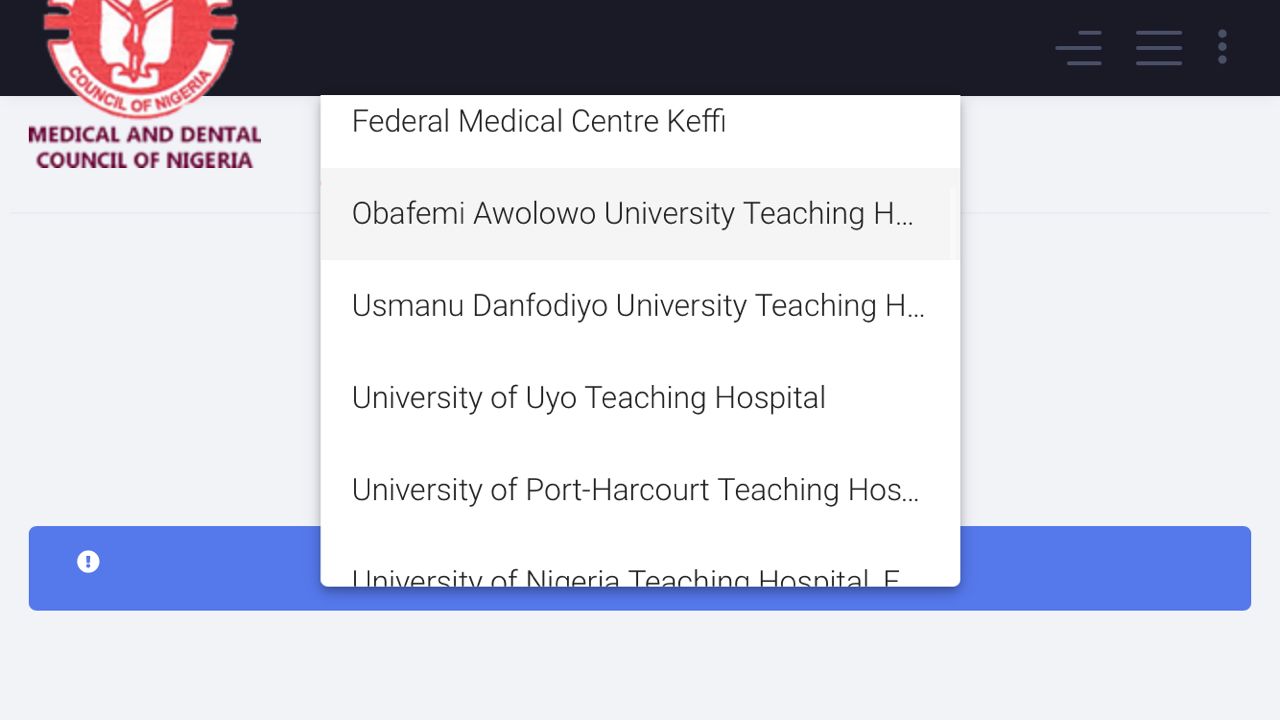




2 Comments on “How to Create an Account on the Housemanship Portal”